What's great about it:)
- It's free!
What's not so great about it:(
- Limited functionality (no automated testing)
- Limited devices (only Samsung devices)
- Each session on a device is valid for a max of 30min.
For those of you who would like to try it out here's how..
Go to https://innovator.samsungmobile.com/mbr/individual.mbr.add.do and register a new account. Sign in with the new account you created. Select Android page (see screen shot below..)

Now select Lab.dev from left of the screen (see pic below..)

Now click the Android button (see pic..)

A requirements test will follow. If all requirements are met you can proceed to the lab screen where you can select the device you want from what is available (see screen..). One you've decided on a device select 'Start' to download the java web start app(.jnlp file) that will show you the running device (grant required permissions for the application to run on your pc).
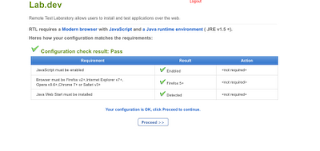
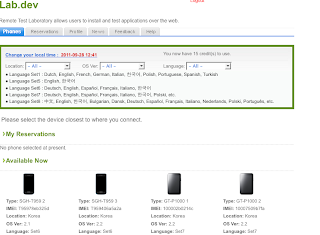
You can test your android apps on the device by downloading the .apk files onto it over the internet.
More screenshots...




I like your blog design.This is one of the beautiful post.I am so happy to read about your information.Good.
ReplyDeleteI have to i appreciate you for the efforts you get in writing this article. so you to promote your blog by using some internet marketing strategy, because it can easily to reach the peoples
ReplyDeleteNice sharing Harini...
ReplyDeleteAm expecting more from you on Android...